
I’ve been looking at printers with envy for a few years now. But here we are, we don’t have the budget, we don’t have the space, we don’t have the time. There’s always a good reason not to crack. And then the planets align. And then, we crack, we decide, we’re going to invest. On the other hand, it still has a significant cost, so you have to choose your model carefully and know what you want to do with it.
To start, what are we going to print? If it’s to make 10 pieces, it’s not profitable. If you’re a handyman, you’ll probably have other things to do. But in my opinion, the important thing is to know if we’re going to print 3D files that we find on the Internet or if we want to take it to the next level, print our own creations. And there you already have to be able to draw in 3D on the computer.
You have to find a software, know how to use it and then have ideas for creations to make them come to life.
For my part, I am lucky to have studied industrial design. So I have the basics of technical drawing and design. On the software side, I learned Autocad. Except that Autocad explodes the budget. So I started looking for a free and not too complicated 3D software. The tool that I found and that allowed me to start some small creations is FreeCAD. ( https://www.freecadweb.org/ ). You have to understand the philosophy of the software and then you start to make beautiful pieces. You can find a lot of tutorials in French on Youtube.
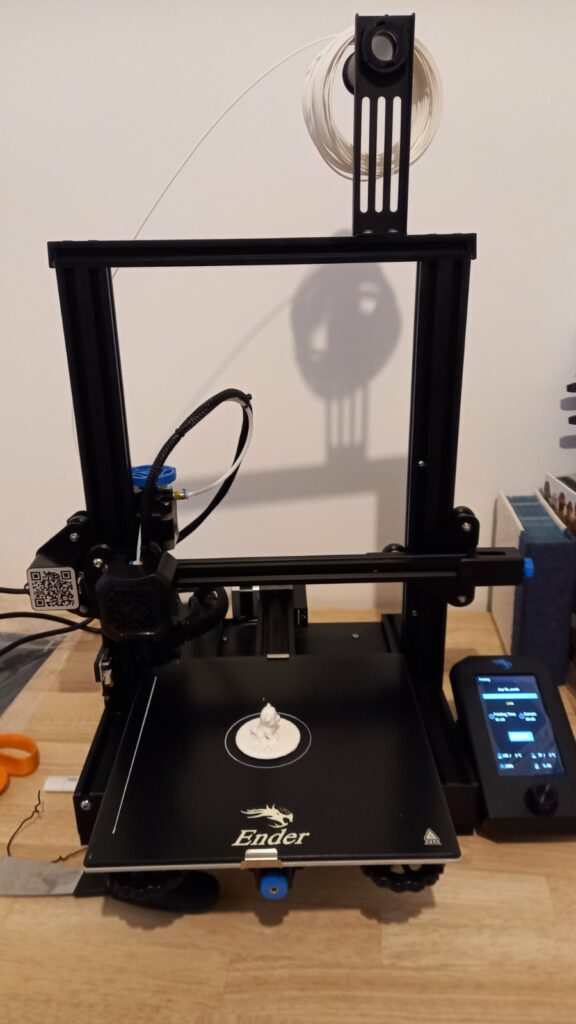
On the Internet, you can still find 3D files for printing. My favorite is www.thingiverse.com . There are object environments, and new elements are added every day. There is already enough to start printing.
I chose the least restrictive technology, FDM (in English) for fused deposition modeling, with a PLA wire that has the particularity of being easy to use and odorless.
As for the choice of printer, I went for the Creality brand. For less than 300 euros you can find models that are starting to be nice. I chose the Ender 3 V2 model. ( https://www.creality3dshop.eu/collections/ender-series-3d-printer/products/creality3d-upgraded-ender-3-v2-3d-printer )
You have to pay close attention to the settings when starting up. You have to adjust the plate, the nozzle, the perpendicularity. If you follow the document and watch the tutorials on the internet, everything will go well.
We will see soon how this new tool will help us for our road circuits.