
I’ve been eyeing this accessory for a while that allows you to connect your circuit to your computer. I was always afraid of not being able to find it anymore because it hasn’t appeared in the catalog for a few years. The PC UNIT reference 30349 is there ( https://www.carrera-toys.com/fr/product/20030349-pc-unit ). The box contains a small box that allows on one side the connection to the Control Unit of the circuit, and on the other to the computer with the USB port.
The PC Unit can be connected to the Control Unit (30352) or a Black Box (30344) coupled with a Lap Counter (30342)
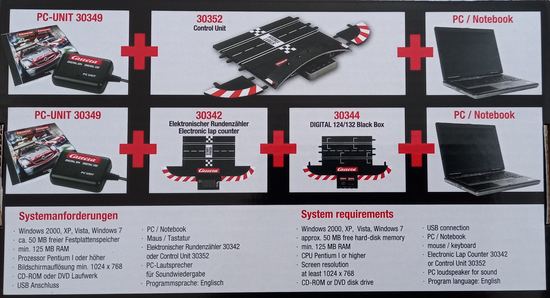
Connecting to the track
The connection is no problem, you can’t make a mistake, there is only one plug of this type on the Control Unit and it is also indicated “PC UNIT”

Software Installation
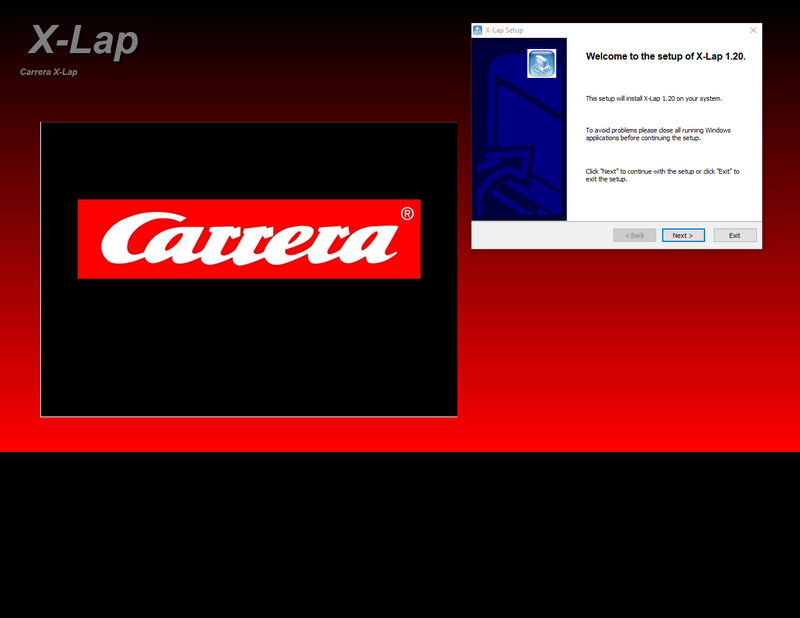
Before connecting the USB port to the computer, you must install the software using the CD provided in the box. Small question because on the configuration side, Windows 10 is not mentioned in the list. No mention of the operating system in compatibility or incompatibility. Neither on the box, nor on the Carrera website.
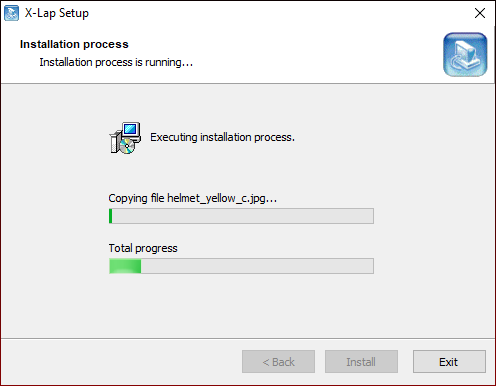
The installation is started, there is no particular problem for the beginning of the installation.
I had some scares during the installation of the “Data Access Components”, Complete or Custom version, what to do? I opted for no risk, the complete one. However, the installation did not go through for this module. The application did not respond anymore and did not close by itself.
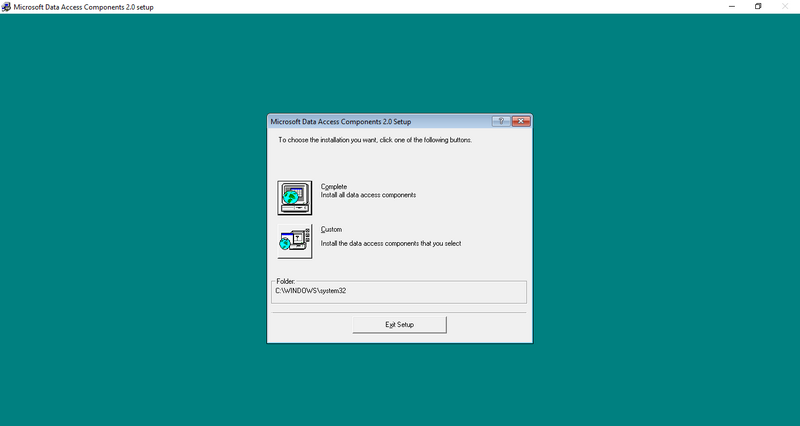
Small doubt about the success of the installation. An X-Lap icon appears on the Windows desktop, that’s already something. I launch X-Lap and verdict:
It launches.
Connect to PC and launch the software
The first thing the program does is to check the connection of the circuit. If it is, it appears in the list of different Com ports of the computer.
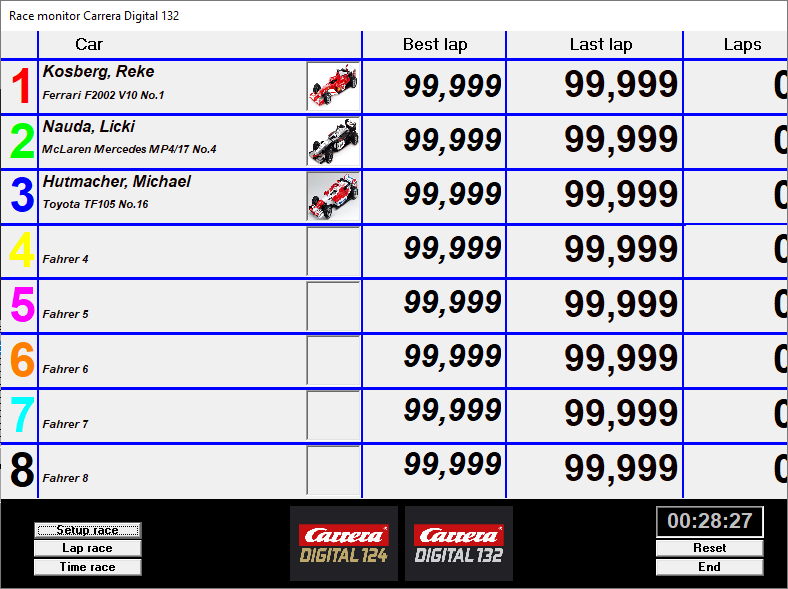
The software menu is very succinct. Display of the “Race Monitor” which is the screen that indicates the positions and times during the race. We will come back to the race a little later, let’s look at the other options in the menu.
In Extras, we have “Settings” which displays the Com port used, the configuration of the sound files for each action. So you can customize the sounds (in .wav format). You can also change the default color of each car.
“Race result” displays the list of all the races you have done
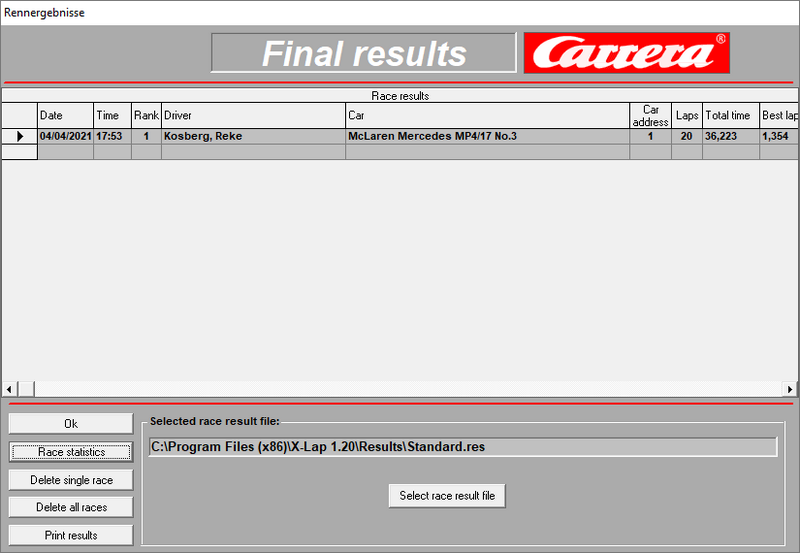
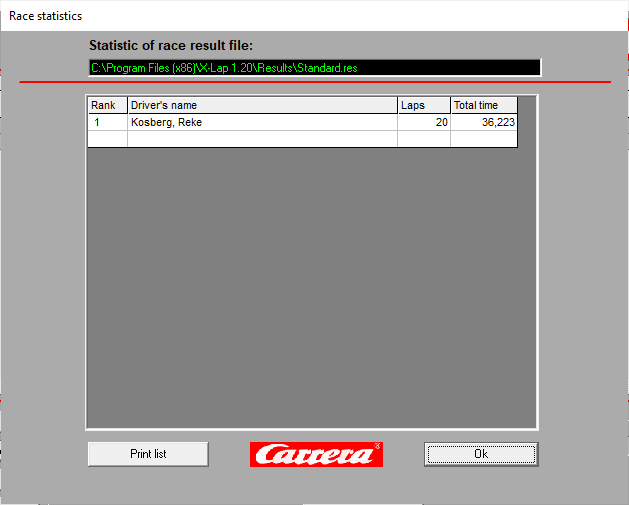
If you press the “Race Statistics” button, you will have the result of the race.
The word Statistics is a bit strong, I expected to find all the times of the race. Lap by lap with the best times and why not curves.
The proposed printout is not the most useful, no additional information appears. A possibility to export to a table would have been a plus. Minimum service for Carrera on this side.
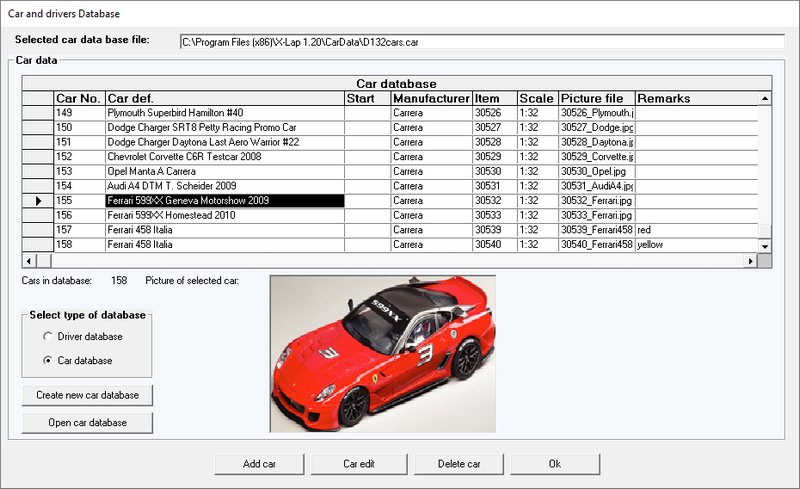
The last function available in the menu is “Databases”. It allows the management of vehicles available for the race and the management of drivers.
On the vehicle management side, the database contains information and photos of 158 Carrera 1/32 references (up to reference 30540). The base manages the minimum, Name of the car, Manufacturer, reference, scale, photo and remark.
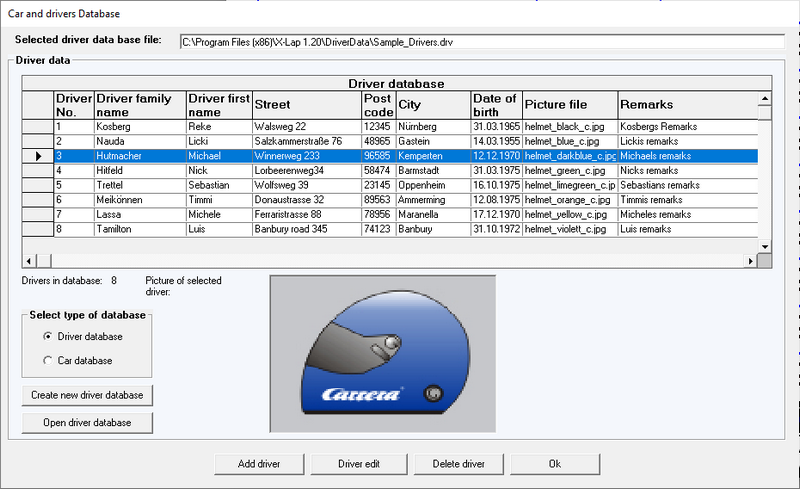
For the Drivers management, you will be able to enter information on the drivers who can take part in the races. Name, first name, address, date of birth, photo and remark. Why offer the postal address and not an email address or a telephone number? It is not finished.
As for information on the circuit, well nothing, no element.
It is time to configure the information to make a race. On the race screen, let’s do “Setup race”.
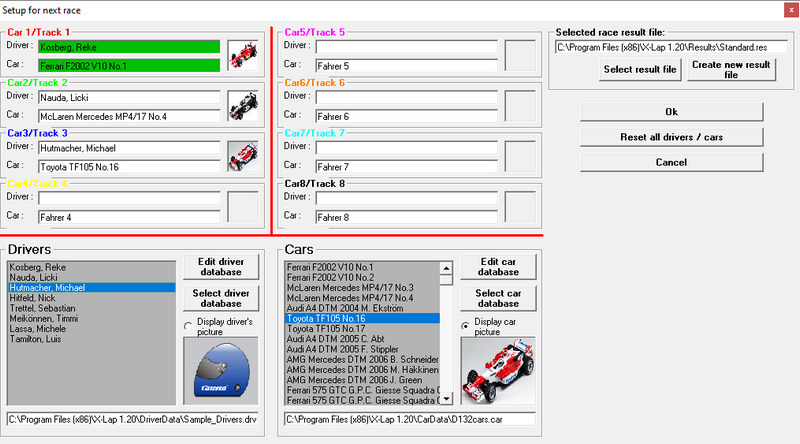
Here the goal is to associate that car and each driver with the control handles 1 to 8. It’s rather simple and effective, dragging and dropping information into the boxes is possible, a good point.
Back to the race screen, it is possible to configure the number of laps to complete (max 32000) or the race time (max 49h 59min 59s).
Then it’s off to the race, you now have to initiate the start with the Start button on the Control Unit.
The race is going well, each lap the laps are counted correctly, the driver in the lead is announced (it’s a bit boring after a while, in case of a change of leader, yes, each lap, no), the vehicles with low fuel level and the vehicles in the pits. The best laps in the race are also announced. The sound files provided are in English.
The race is over, the data is recorded but as we have seen previously, only the main ones are stored in the database.
No summary of the race with lap times, no graph. It’s a shame.
The application was compiled in 2011, since then no improvement. Minimum service offered by Carrera. What we buy in the kit is clearly a cable allowing connection to a computer. The program provided is 10 years old this year and is in no way a program with the features that we are entitled to expect in 2021. A programming intern could have easily improved the program in a few weeks. Carrera clearly lets third parties take care of making race management programs. Carrera has favored its application which unfortunately does not live up to expectations.
Interaction with the position tower
When you set up a time race, the position tower at the top shows the number of minutes remaining. And when there is less than a minute left, the tower display counts down the seconds.
Summary
If graphically and technically the software is old, it does the minimum job. Nowadays we expect a little more functionality with a modern look. The pack contains, the Software on CD-ROM but especially the cable which is interesting to connect the circuit to a computer. We are then free to use another compatible race management software. It is a shame that Carrera does not offer more up-to-date software for this price.
Reference: 20030349
Recommended price: €134